AR Image tracking with IOS is easier then ever. With the recent upgrades to the technology, Apple has made this AR easily accessible to all developers.
For reference for this tutorial we will be using a repo created by Vladimir Cezar. https://github.com/professorcezar/ar-tracker0
First clone or download these files and then run the Tracker0.xcodeproj file to follow this tutorial.
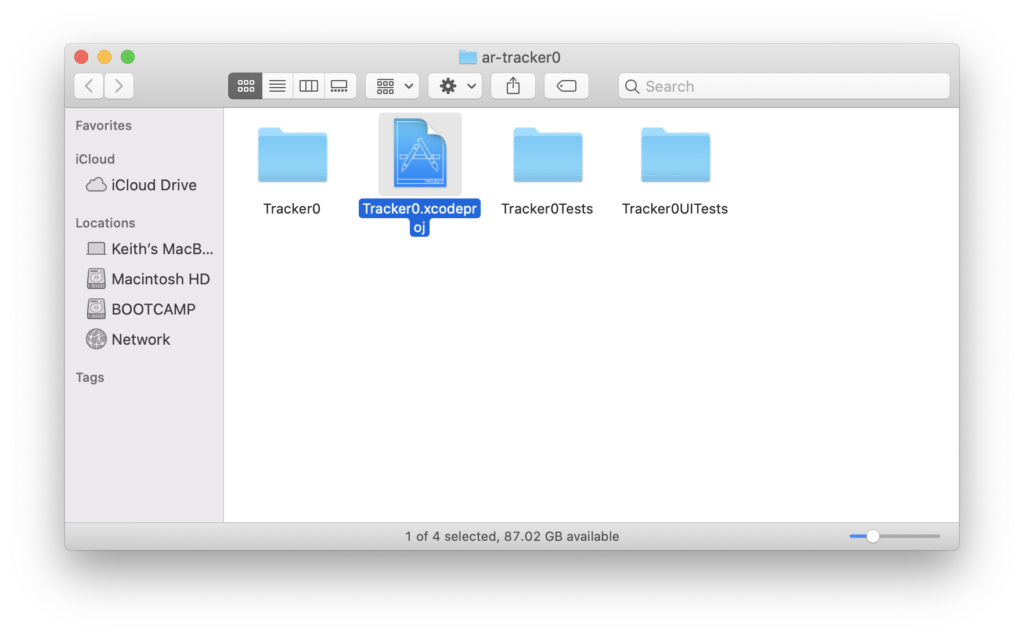
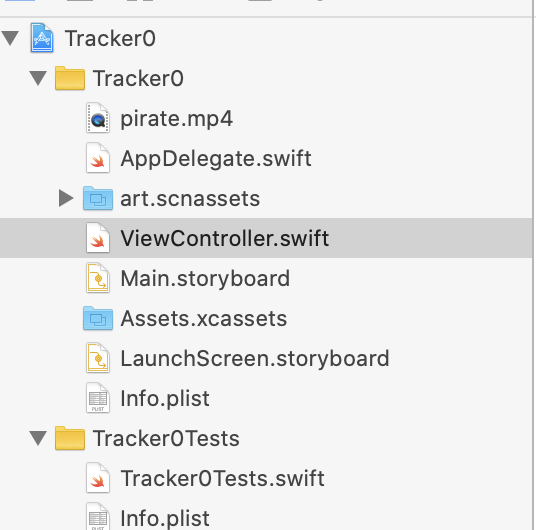
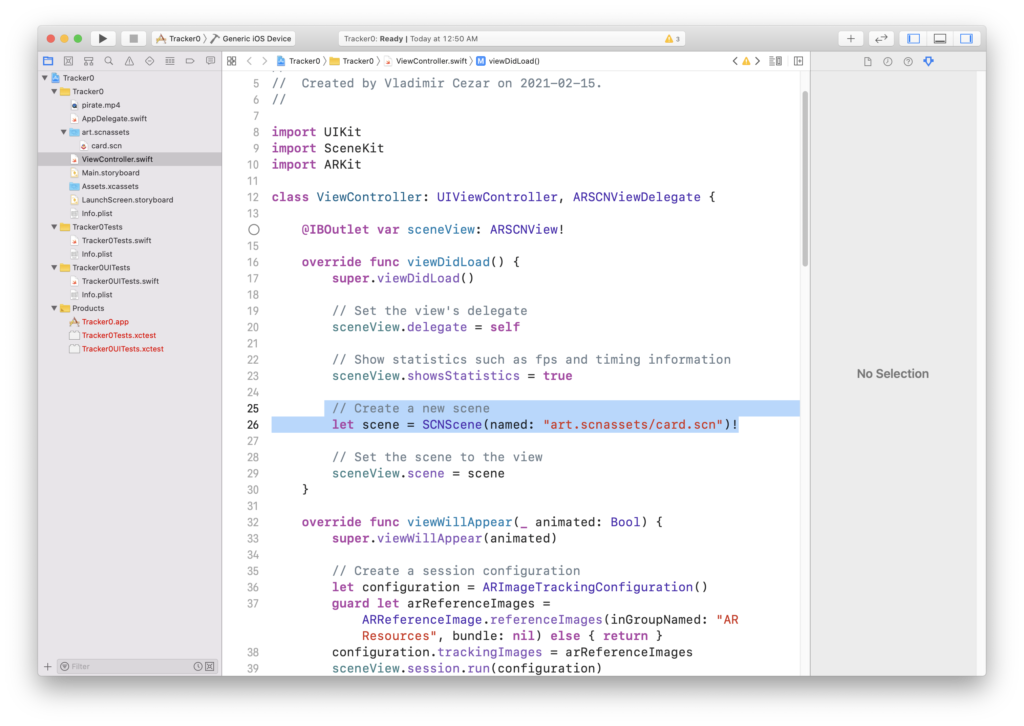
As you can see we start by creating a creating a scene using the .scn file. You can create the files in XCode which is essentially a 3D model that we will display using AR within our camera application. We can use the new scene we created to set the scene to the view (line 28)
If you want to edit this scene you can navigate to the art.scnassets folder to find the card.scn file that you can edit.
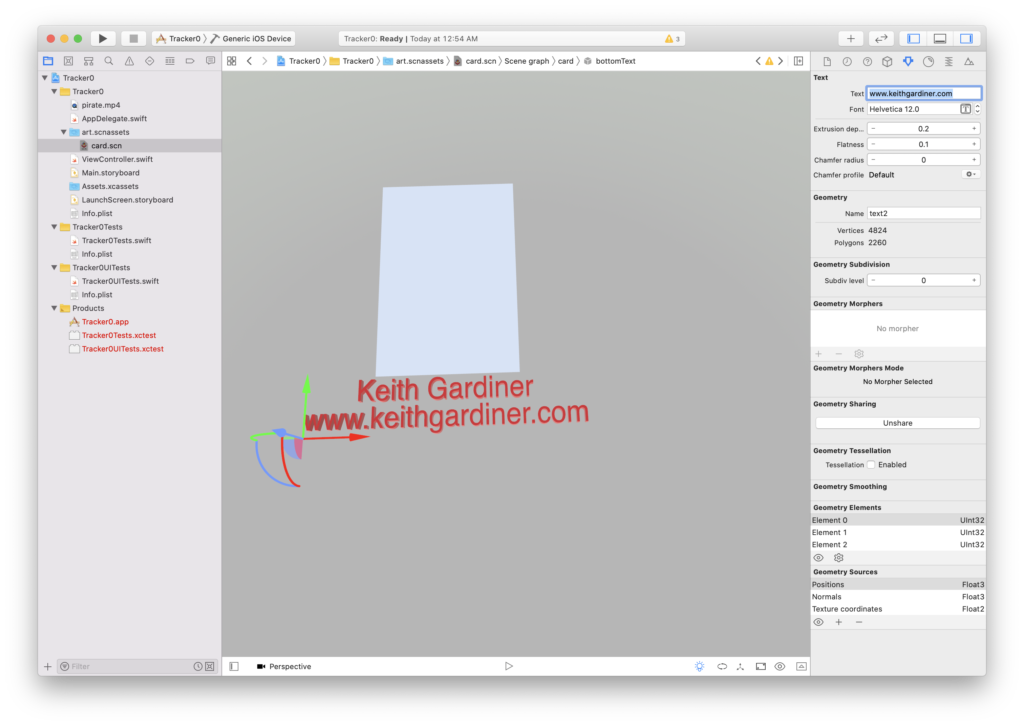
This will appear when the AR application detects a certain image. But how do we choose which image we want to make the AR application detect so that this scene appear? Simple!
We can open the Assets.xcassets and see a single file within the AR Resources folder, this is the image that the AR engine will detect. If you print this image out your AR application could detect it using your devices camera.
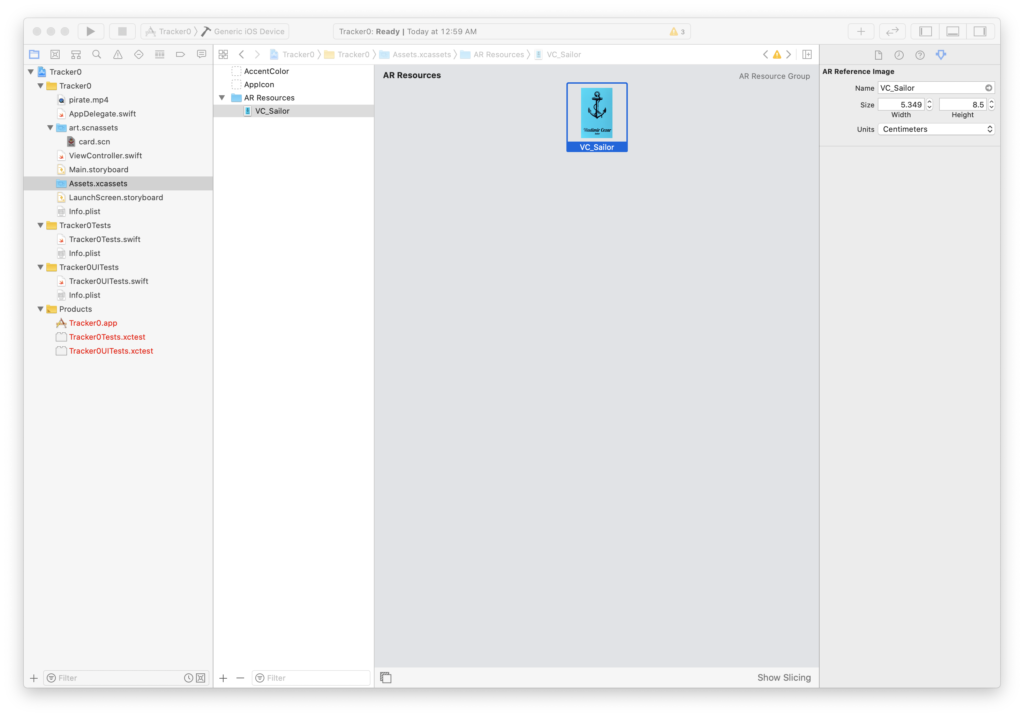
Back in the ViewController.swift file we can look at the viewWillAppear function. Here we can see that the AR Resources folder is being used and then setting it to the trackingImages member of the ARImagetrackingConfiguration Class.
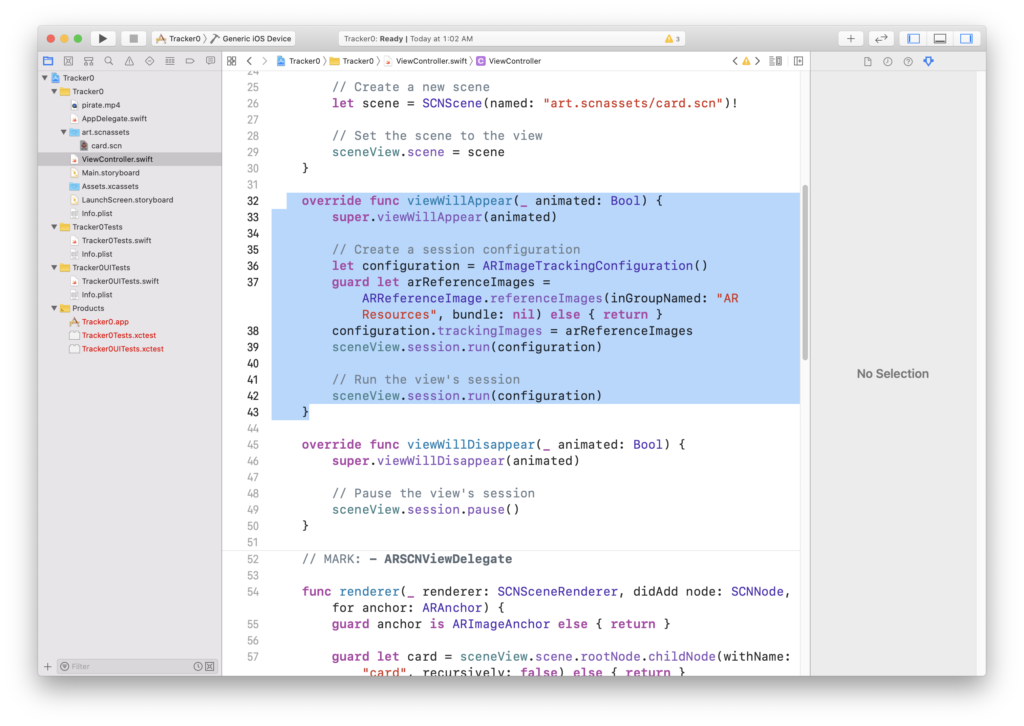
In the same file we have a renderer function, which is built into our AR Scene View Controller. In this function we can use it to display the 3d model (card scene) when it detects a image. Aswell we can use this function to display a video in the grey area on the card scene.
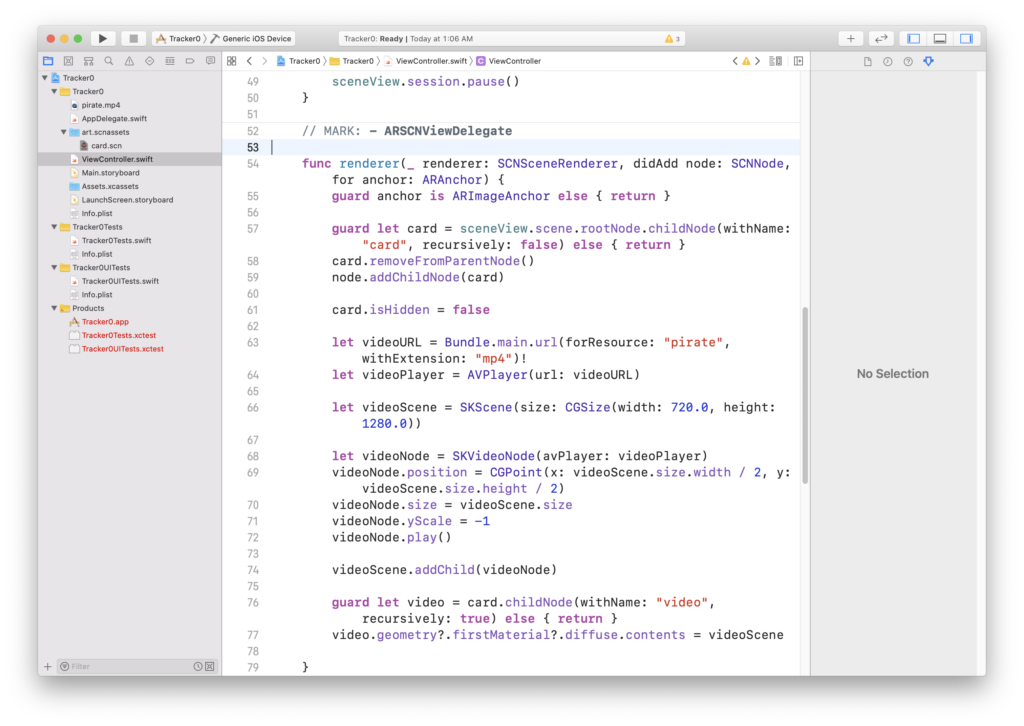
If you would like to change the video that displays you can by either changing line 64 to point to your new file or simply replace the file in the Tracker0 folder.
Hopefully you learned something new about AR technology with IOS. If you created anything using my tutorial please send me a email at keithgardz@live.com. I would love to see what you created!